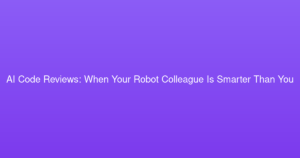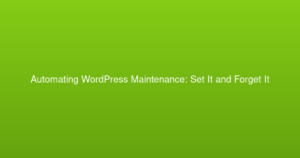The Tailwind CSS Debate: 3 Years Later
Three years in, the Tailwind debate rages on. Here’s what we’ve learned from both sides.

The Tailwind CSS Debate: 3 Years Later
Published: October 15, 2025
Three years ago, I wrote a scathing review of Tailwind CSS. I called it “inline styles with extra steps” and predicted it would be a passing fad. The HTML looked cluttered, the learning curve seemed unnecessary, and the whole utility-first approach felt like a step backward from semantic CSS.
Today, I use Tailwind CSS on almost every project. Not because I was wrong about the downsides—the HTML really is cluttered, and there really is a learning curve. But because the benefits outweigh the costs in ways I didn’t anticipate. Here’s what three years of production Tailwind usage has taught me.
What I Got Wrong Initially
**I focused on aesthetics over productivity.** Yes, `class=”bg-blue-500 text-white px-4 py-2 rounded”` looks messier than `class=”button”`. But writing that semantic CSS class and maintaining it across a project is significantly more work.
**I underestimated the consistency benefits.** With Tailwind, `text-lg` is always the same size. `space-y-4` always adds consistent spacing. Custom CSS leads to dozens of slightly different font sizes and spacing values across a project.
**I overvalued “semantic” class names.** In practice, `.hero-section-call-to-action-button` isn’t more maintainable than utility classes—it’s just longer and more prone to inconsistency.
**I didn’t consider team dynamics.** Tailwind makes it much easier for multiple developers to work on the same codebase without stepping on each other’s CSS.
The Productivity Revolution
The biggest surprise was how much faster development became. With traditional CSS, I’d spend significant time naming things, organizing stylesheets, and fighting specificity wars. With Tailwind, I compose designs directly in the markup.
**No more context switching:** Instead of jumping between HTML and CSS files, I style components inline while building them.
**No more naming things:** One of the hardest problems in computer science becomes irrelevant when you’re composing styles from utilities.
**No more CSS conflicts:** Utility classes are atomic and predictable. No more debugging why one CSS rule is overriding another.
**No more dead CSS:** When you delete HTML elements, their styles disappear too. No orphaned CSS rules cluttering your stylesheets.
The WordPress Integration Story
Tailwind CSS works particularly well with WordPress development:
**Gutenberg block styling:** Instead of writing complex CSS for every block variation, you compose layouts with utility classes directly in the block template.
**Theme consistency:** Tailwind’s design system prevents the gradual style drift that happens with custom CSS over time.
**Client-proof designs:** Clients can’t accidentally break layouts by adding inline styles that conflict with your carefully crafted CSS architecture.
**Plugin compatibility:** Utility classes rarely conflict with plugin styles because they’re so specific and atomic.
The Team Dynamics Win
Perhaps the biggest benefit I didn’t anticipate was how Tailwind improved team collaboration:
**Onboarding speed:** New developers can contribute to the UI immediately without learning project-specific CSS architecture.
**Design system enforcement:** The utility classes naturally enforce consistent spacing, typography, and color usage across the team.
**Code review simplicity:** Reviewing UI changes becomes much easier when styles are visible directly in the markup.
**Reduced bike-shedding:** Fewer discussions about CSS architecture means more time spent on actual features.
What Still Annoys Me
Three years of use hasn’t eliminated all the pain points:
**HTML verbosity:** Complex layouts still result in very long class lists that can be hard to scan.
**Responsive design complexity:** `md:flex lg:block xl:grid` type combinations can get unwieldy quickly.
**Learning curve:** New team members need time to memorize utility classes and understand the naming conventions.
**Purging gotchas:** Dynamic class generation can break when CSS purging removes classes that are constructed at runtime.
**Debugging challenges:** When something looks wrong, you need to scan through many utility classes to find the culprit.
The Component Extraction Pattern
The solution to HTML verbosity is component extraction. Instead of repeating long utility class lists, create reusable components:
// Before: Repeated utility classes
<button class="bg-blue-500 hover:bg-blue-700 text-white font-bold py-2 px-4 rounded">
Submit
</button>
// After: Extracted component
<Button variant="primary">Submit</Button>This gives you the best of both worlds: utility flexibility for one-off styles, components for repeated patterns.
Performance Considerations
One concern I had was file size. Doesn’t shipping all those utility classes create massive CSS files?
In practice, the opposite is true. Tailwind’s purging system removes unused classes, often resulting in smaller CSS bundles than custom CSS approaches. My typical Tailwind production bundle is 15-30KB, compared to 50-100KB+ for equivalent custom CSS.
The atomic nature of utility classes also means better compression. Repeated class names compress more efficiently than unique custom CSS rules.
The Design System Benefits
Tailwind isn’t just a CSS framework—it’s a design system that enforces consistency:
**Color palette:** Instead of arbitrary hex codes, you use a defined palette: `text-gray-600`, `bg-blue-500`.
**Spacing scale:** Consistent spacing with `p-4`, `mb-6`, `space-y-8` instead of random margin values.
**Typography scale:** Defined font sizes and line heights prevent the gradual accumulation of slightly different text styles.
**Responsive breakpoints:** Consistent breakpoints across the entire project with `sm:`, `md:`, `lg:` prefixes.
When Not to Use Tailwind
Tailwind isn’t universally applicable:
**Existing projects with established CSS architecture:** Migration costs might outweigh benefits.
**Teams resistant to change:** Tailwind requires buy-in from the entire team to be effective.
**Highly custom designs:** Some designs require CSS techniques that don’t map well to utility classes.
**Simple projects:** For basic brochure sites, vanilla CSS might be simpler than learning Tailwind.
The Ecosystem Evolution
Tailwind’s ecosystem has matured significantly:
**Tailwind UI:** Official component library provides production-ready components built with Tailwind classes.
**Headless UI:** Unstyled, accessible components that work perfectly with Tailwind styling.
**Plugin ecosystem:** Thousands of plugins extend Tailwind with additional utilities and variants.
**Development tools:** Better IDE support, improved documentation, and official extensions.
The Verdict After Three Years
Tailwind CSS has become my default choice for new projects. Not because it’s perfect, but because it solves more problems than it creates:
**Faster development:** Once you learn the utilities, styling becomes much more efficient.
**Better consistency:** Design system constraints prevent gradual design drift.
**Easier maintenance:** Atomic utilities are more predictable than custom CSS architectures.
**Improved collaboration:** Teams can work together without stepping on each other’s styles.
Practical Adoption Advice
If you’re considering Tailwind:
**Start with a small project:** Don’t rebuild your main application. Try Tailwind on a landing page or small component first.
**Use the official documentation:** Tailwind’s docs are excellent. Reference them frequently during the learning phase.
**Set up your editor:** Install the Tailwind CSS IntelliSense extension for autocomplete and class sorting.
**Embrace the ugliness:** The HTML will look messy at first. Focus on productivity gains, not aesthetic preferences.
**Extract components when it makes sense:** Don’t suffer through repeated long class lists. Create reusable components.
Looking Forward
Three years ago, I thought Tailwind was a fad. Today, it feels like the future of CSS architecture. Not because it’s revolutionary, but because it’s practical. It solves real problems that developers face daily: consistency, maintainability, and productivity.
The HTML might never look as “clean” as semantic CSS, but the development experience is undeniably better. And in the end, developer experience translates to better products, faster iteration, and happier teams.
Sometimes admitting you were wrong is the first step toward better solutions. Tailwind CSS taught me that utility-first CSS isn’t just viable—it’s often superior to the alternatives I’d been defending.