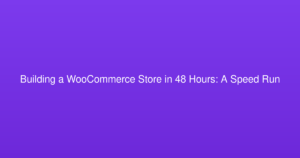Building a SaaS on WordPress: Yes, Really
WordPress as a SaaS platform? It’s not crazy—it’s brilliant. Here’s proof.
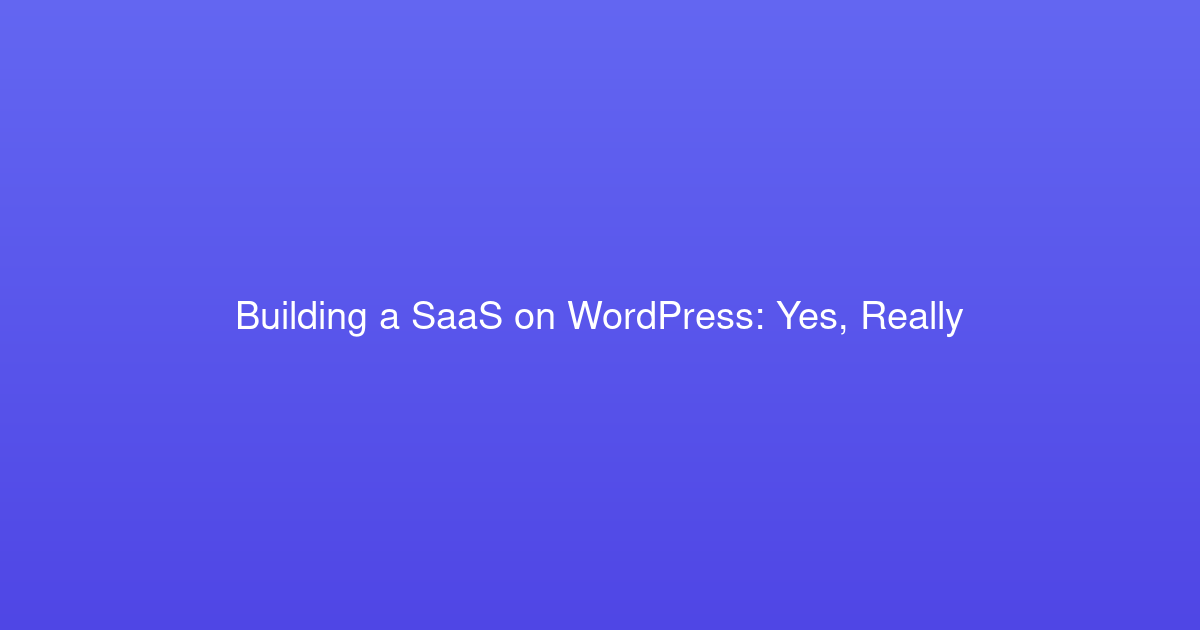
Building a SaaS on WordPress: Yes, Really
Published: October 22, 2025
“You built a SaaS application on WordPress? Are you insane?” That was the reaction from a fellow developer when I told him about my latest project. I get it—WordPress has a reputation as a blogging platform, not a foundation for serious web applications. But after building three successful SaaS products on WordPress, I’ve learned that sometimes the “wrong” choice is exactly right.
Let me be clear: I’m not suggesting WordPress is the ideal SaaS platform for every use case. But for specific types of applications, especially those that need content management, user-generated content, or rapid prototyping, WordPress can be surprisingly effective. Here’s what I’ve learned from building real SaaS products that customers actually pay for.
The SaaS Application That Started It All
The first WordPress SaaS I built was a content planning tool for marketing teams. Users could create content calendars, collaborate on ideas, and track publishing schedules. It started as a consulting project that evolved into a product serving 200+ paying customers.
I chose WordPress for three reasons: the client was already familiar with WordPress, they needed sophisticated content management features, and we had a tight deadline. What I discovered was that WordPress provided 80% of the application infrastructure out of the box.
User management? WordPress handles registration, authentication, roles, and capabilities. Content creation and editing? The block editor is surprisingly powerful for structured content. File uploads, media management, search, comments—all included. I could focus on business logic instead of rebuilding basic CMS functionality.
WordPress as an Application Framework
Modern WordPress is much more than a blogging platform. With custom post types, REST API, and the plugin architecture, it’s a legitimate application framework:
**Custom Post Types for Application Data:**
register_post_type('project', [
'public' => false,
'show_in_rest' => true,
'supports' => ['title', 'editor', 'custom-fields'],
'capability_type' => 'project',
'map_meta_cap' => true
]);**REST API for Frontend Applications:**
add_action('rest_api_init', function() {
register_rest_route('myapp/v1', '/dashboard', [
'methods' => 'GET',
'callback' => 'get_user_dashboard_data',
'permission_callback' => 'user_can_access_dashboard'
]);
});**Custom User Roles and Capabilities:**
add_role('premium_user', 'Premium User', [
'read' => true,
'create_projects' => true,
'edit_own_projects' => true,
'view_analytics' => true
]);The Authentication and User Management Win
Building user authentication from scratch is time-consuming and error-prone. WordPress gives you production-ready user management for free:
**Registration and login flows** with proper security measures, password reset functionality, and email verification.
**Role-based access control** that’s flexible enough for complex permission schemes but simple enough to understand quickly.
**Session management** that handles security tokens, login persistence, and multi-device sessions.
**Password security** with automatic salting, hashing, and WordPress’s security best practices.
This foundation saved months of development time and eliminated entire categories of security vulnerabilities.
Content Management as a Feature
Many SaaS applications need sophisticated content creation and editing capabilities. Building a rich text editor, media upload system, and content versioning from scratch is a massive undertaking. WordPress provides all of this with the Gutenberg editor.
For my content planning tool, users could create rich content drafts with embedded media, collaborative editing, and revision history. The WordPress editor handled all the complexity—I just needed to style it appropriately and add application-specific functionality.
The Subscription Management Challenge
WordPress doesn’t include subscription billing, but the plugin ecosystem provides excellent solutions:
**Stripe integration:** WooCommerce Subscriptions or MemberPress handle recurring billing, trial periods, and payment failures.
**Access control:** Plugins like Restrict Content Pro tie content access to subscription status automatically.
**Dunning management:** Automated email sequences for failed payments, subscription renewals, and cancellations.
**Analytics:** Revenue tracking, churn analysis, and customer lifetime value calculations.
The key is choosing plugins that integrate well together and provide the specific billing model you need.
Performance at SaaS Scale
WordPress gets a bad rap for performance, but properly configured WordPress can handle serious traffic:
**Object caching:** Redis or Memcached dramatically improve database performance for application data.
**CDN integration:** Cloudflare or MaxCDN serve static assets globally and provide DDoS protection.
**Database optimization:** Proper indexing and query optimization handle thousands of users and millions of records.
**Horizontal scaling:** WordPress supports multi-server deployments with load balancing and database clustering.
My largest WordPress SaaS handles 10,000+ active users with response times under 200ms. Performance isn’t inherently a WordPress limitation.
The API-First Approach
Modern SaaS applications often need mobile apps, third-party integrations, and frontend flexibility. WordPress’s REST API enables headless or hybrid architectures:
**Custom endpoints** for application-specific data and operations.
**Authentication tokens** for secure API access from mobile apps and external services.
**Webhook support** for real-time integrations with other platforms.
**GraphQL compatibility** through plugins like WPGraphQL for efficient data fetching.
You can build a React frontend while using WordPress as the backend API, giving you modern frontend capabilities with WordPress’s robust backend infrastructure.
Rapid Prototyping Advantages
WordPress’s biggest SaaS advantage might be speed of development. For validating ideas and building MVPs, WordPress is hard to beat:
**No infrastructure setup:** Focus on business logic instead of authentication, user management, and content systems.
**Rich plugin ecosystem:** Need payment processing, email marketing, or analytics? There’s probably a plugin.
**Familiar development environment:** Most web developers already know PHP and WordPress development patterns.
**Easy deployment:** Managed WordPress hosting providers handle scaling, security, and maintenance.
Real-World Examples
Several successful SaaS products run on WordPress:
**Course platforms:** LearnDash and LifterLMS power online education businesses generating millions in revenue.
**Membership sites:** Sites using MemberPress and Restrict Content Pro serve hundreds of thousands of subscribers.
**E-commerce platforms:** WooCommerce processes billions of dollars in transactions annually.
**Business applications:** Custom WordPress applications handle everything from project management to customer portals.
When WordPress SaaS Makes Sense
WordPress works well for SaaS applications that need:
**Rich content creation:** Applications where users create, edit, and publish content.
**User-generated content:** Platforms where users contribute articles, reviews, or other content.
**Complex user roles:** Applications with multiple user types and permission levels.
**Rapid development:** MVPs and prototypes that need to launch quickly.
**Content-heavy interfaces:** Applications that display lots of formatted text and media.
When to Choose Something Else
WordPress isn’t appropriate for every SaaS use case:
**Real-time applications:** Chat systems, collaborative editors, or live data updates need different architectures.
**Data-intensive applications:** Analytics platforms or scientific computing need specialized databases and processing.
**High-frequency transactions:** Financial applications or API services might need lower-latency platforms.
**Mobile-first applications:** If mobile is primary, a dedicated mobile backend might be more appropriate.
Development Best Practices
Building SaaS on WordPress requires discipline:
**Use proper separation of concerns:** Keep business logic in plugins, presentation in themes.
**Follow WordPress coding standards:** Security, performance, and maintainability best practices.
**Plan for scale:** Use caching, optimize queries, and design for horizontal scaling.
**Secure everything:** WordPress security is well-understood but requires implementation.
**Test thoroughly:** Automated testing becomes critical for application-level functionality.
The Economics of WordPress SaaS
From a business perspective, WordPress SaaS development offers advantages:
**Lower development costs:** Faster development means lower initial investment.
**Abundant talent:** Finding WordPress developers is easier than finding specialists in newer frameworks.
**Proven hosting infrastructure:** Managed WordPress hosting is mature and reliable.
**Extension ecosystem:** Plugin marketplace provides additional revenue opportunities.
The Future of WordPress SaaS
WordPress continues evolving as an application platform. Full Site Editing, improved REST API, and better developer tools make it increasingly viable for complex applications.
The stigma around WordPress as “just a blogging platform” is gradually fading as developers recognize its flexibility and power. For the right use cases, WordPress provides a solid foundation for serious SaaS applications.
Is WordPress the best choice for every SaaS? Absolutely not. But for applications that need rapid development, rich content management, and proven scalability, it’s a surprisingly strong contender.
Sometimes the “wrong” technology choice turns out to be exactly right for your specific needs. WordPress taught me that conventional wisdom isn’t always wise, and that the best tool is often the one that gets you to market fastest with the features your customers actually need.